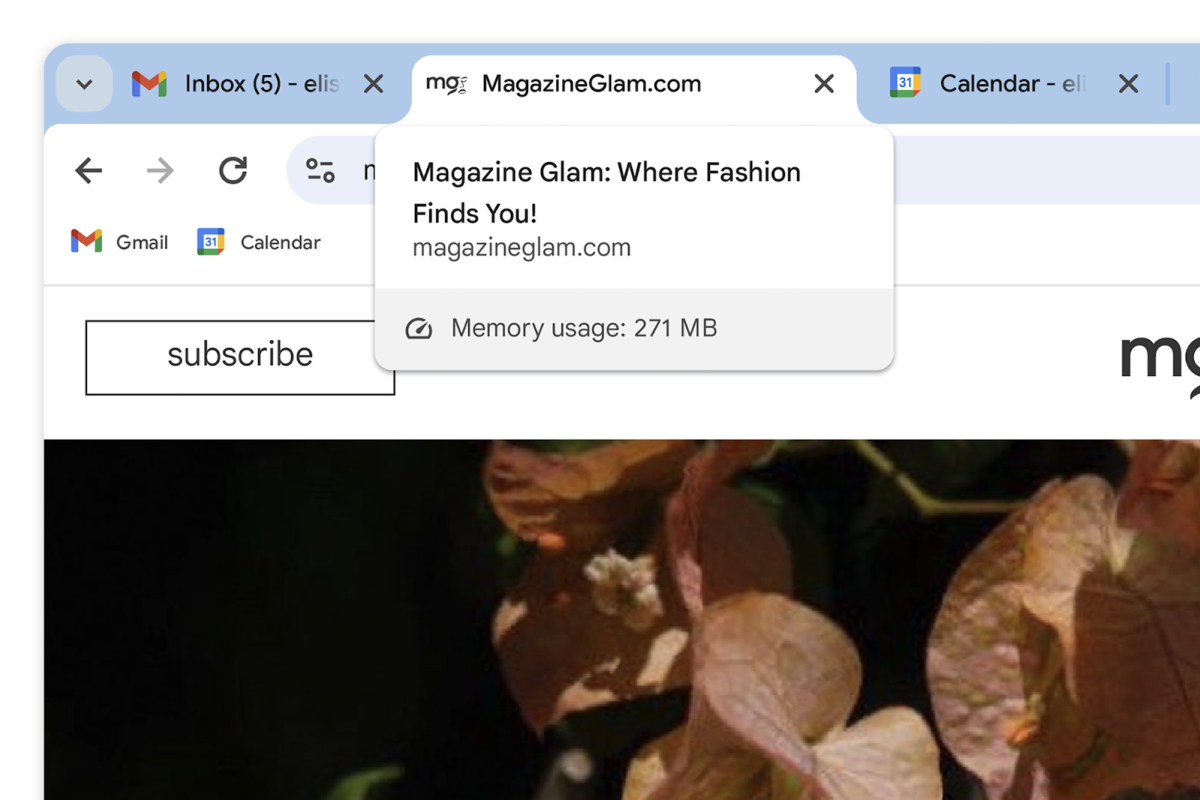In its latest update for Chrome on desktop, Google introduces several features aimed at enhancing your browsing safety and providing greater control over your browser’s performance.
Proactive Safety Check:
A standout feature of this update is the proactive Safety Check. Launched with version 120 a few weeks ago, Chrome’s Safety Check on desktop now operates seamlessly in the background. It sends out proactive alerts if it detects a compromised password or identifies malware in an installed extension. Additionally, it serves as a handy reminder to keep your Chrome browser up to date. A noteworthy improvement is the automatic revocation of permissions granted to a site that hasn’t been used in a while. This aligns with Google’s approach to Android permissions, preventing outdated permissions from lingering on unused sites.
Furthermore, Chrome’s Safety Check addresses the annoyance of unnecessary notifications. When a site bombards you with notifications despite minimal engagement, Safety Check steps in, prompting you to disable them. Consider it a welcome restoration of sanity to your browsing experience.
Memory Saver Mode Enhancements:
Another significant update is in Chrome’s Memory Saver mode. Now, when you hover over a tab, you’ll receive more information, aiding better management of your browser’s memory usage. Additionally, a new setting makes it easier to instruct Chrome not to let certain sites go to sleep, providing a more tailored browsing experience.
Tab Groups Syncing:
Soon to be rolled out in the coming weeks is the ability to save tab groups, a feature that resonates with some users and often goes unnoticed by others. This functionality allows you to save tab groups and synchronize them across your desktop devices, enabling a seamless continuation of your browsing sessions.
In summary, Google’s Chrome desktop update not only focuses on proactive safety measures but also aims to refine your browsing experience. From enhanced memory management to the convenience of syncing tab groups, these features collectively contribute to a more secure, efficient, and personalized browsing environment.