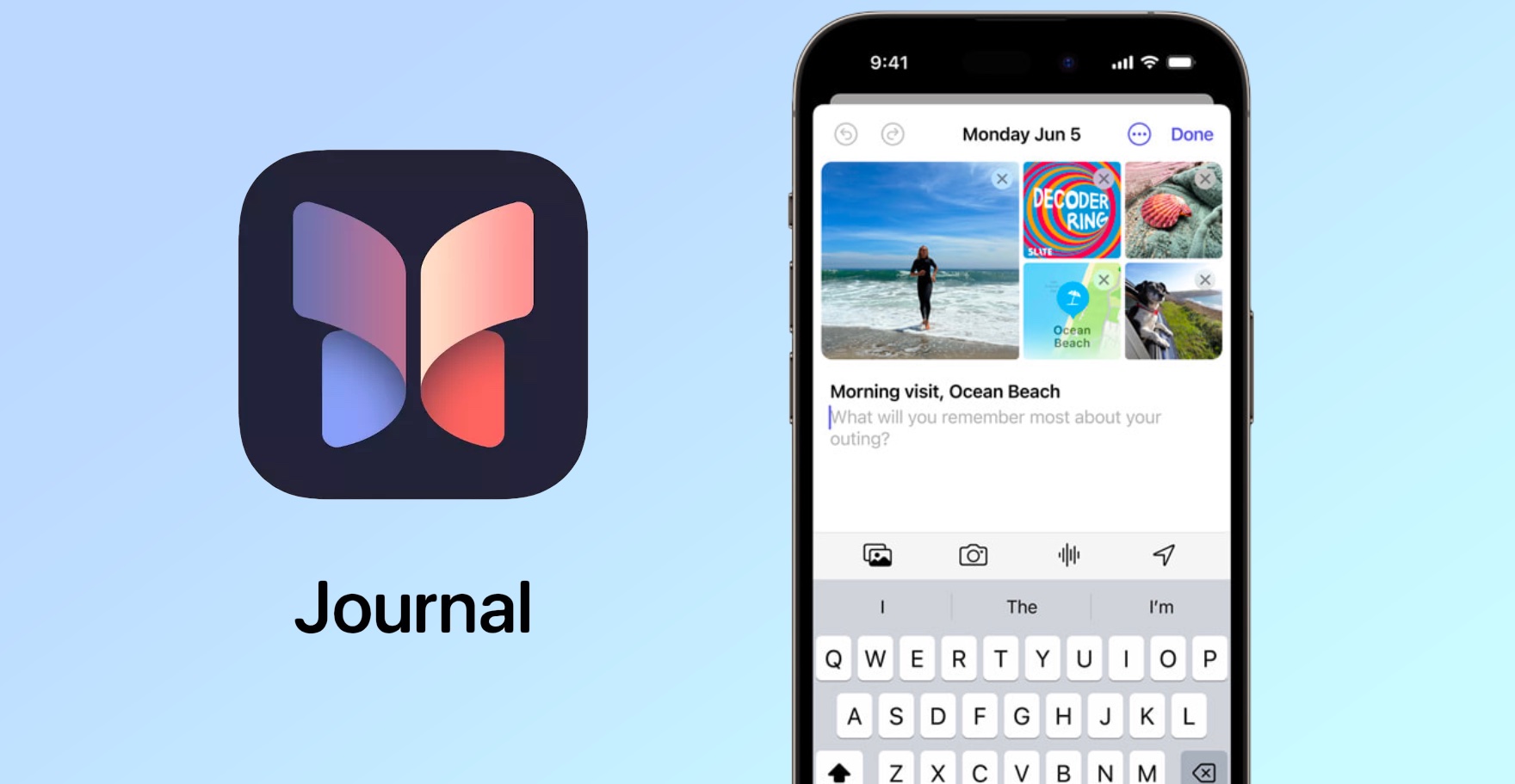Apple generated significant buzz with the unveiling of iOS 17 at its WWDC event in June, and among the anticipated features, the Journal app stood out. Despite not being rolled out with the initial iOS 17 release on Sept. 18 or alongside the iPhone 15 series, Apple provided a glimpse of the app to beta testers and developers in iOS 17.2 beta 1.
Journaling has long been associated with various mental health benefits, such as anxiety management, stress reduction, and aiding in coping with depression. Apple’s Journal app aims to simplify the process, offering a convenient platform to jot down thoughts on-the-go, providing writing prompts, and offering reminders of daily activities.
Here’s a breakdown of what you need to know about the Journal app and its functionalities. Keep in mind that my experience is based on testing the app in iOS 17.2 beta 1, and features may evolve in the final release.
What is a Journal?
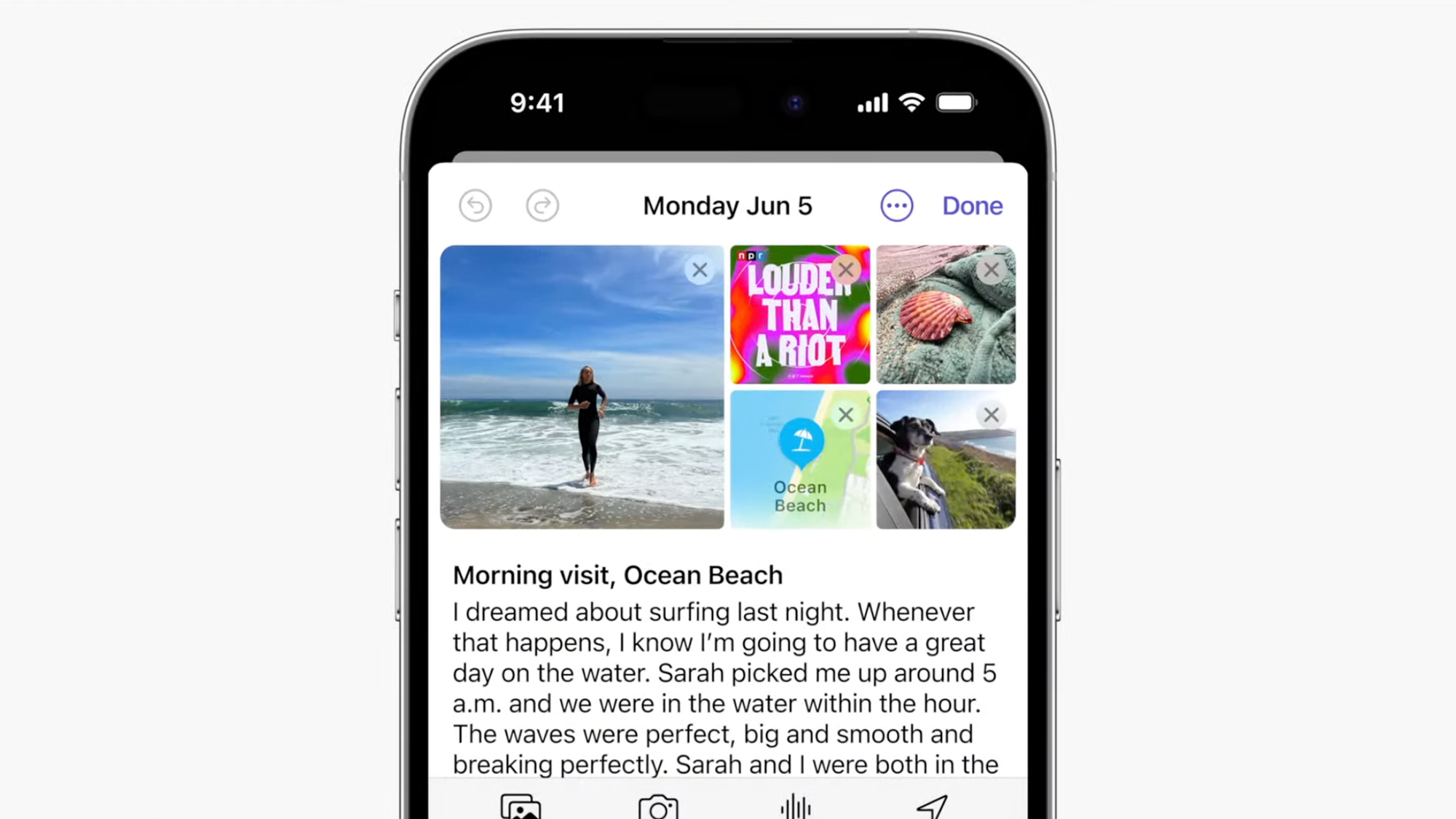
Journal is Apple’s dedicated app for creating journal entries, allowing users to incorporate pictures, videos, and other content. Entries are stored locally on the iPhone, with the option to back up data on iCloud.
The app introduces “Reflections,” prompts that inspire users to write about specific topics. Examples include reflecting on activities that bring joy or describing someone in your life deserving of appreciation. Journal can also access relevant data to suggest writing topics based on your activities, with users having control over the accessed data and app permissions.
How Secure is the Journal App?

Apple emphasizes the security of Journal, employing end-to-end encryption between the device and iCloud. Journal uses on-device processes for creating suggestions, ensuring that user data stays on the iPhone.
To enhance security further, users can set Journal to require FaceID or a passcode after a specified period of inactivity. Options range from one to 15 minutes, and users can opt for immediate locking when switching apps or when the iPhone goes to sleep.
Creating Journal Entries: A Quick Guide

Navigating Journal is user-friendly. The homepage displays recent entries, with a plus (+) sign at the bottom for adding new content. Tapping the plus sign opens a menu showcasing suggested Reflections and memorable moments from your day, such as photos or podcasts. Users can tap on any suggestion, receive a brief overview, and start writing on a new page resembling the Notes app. Entries can include additional content like photos, videos, or voice notes.
For those who prefer unguided entries, selecting “New Entry” allows free-form writing without specific prompts. Completed entries can be edited or updated later.
Setting Journaling Reminders

To establish a consistent journaling schedule, users can enable reminders in the app settings. By navigating to Settings > Journal > Journaling Schedule, users can toggle the switch for scheduling reminders. The menu allows customization, letting users set reminders for specific days and times.
When Can You Access Journal?
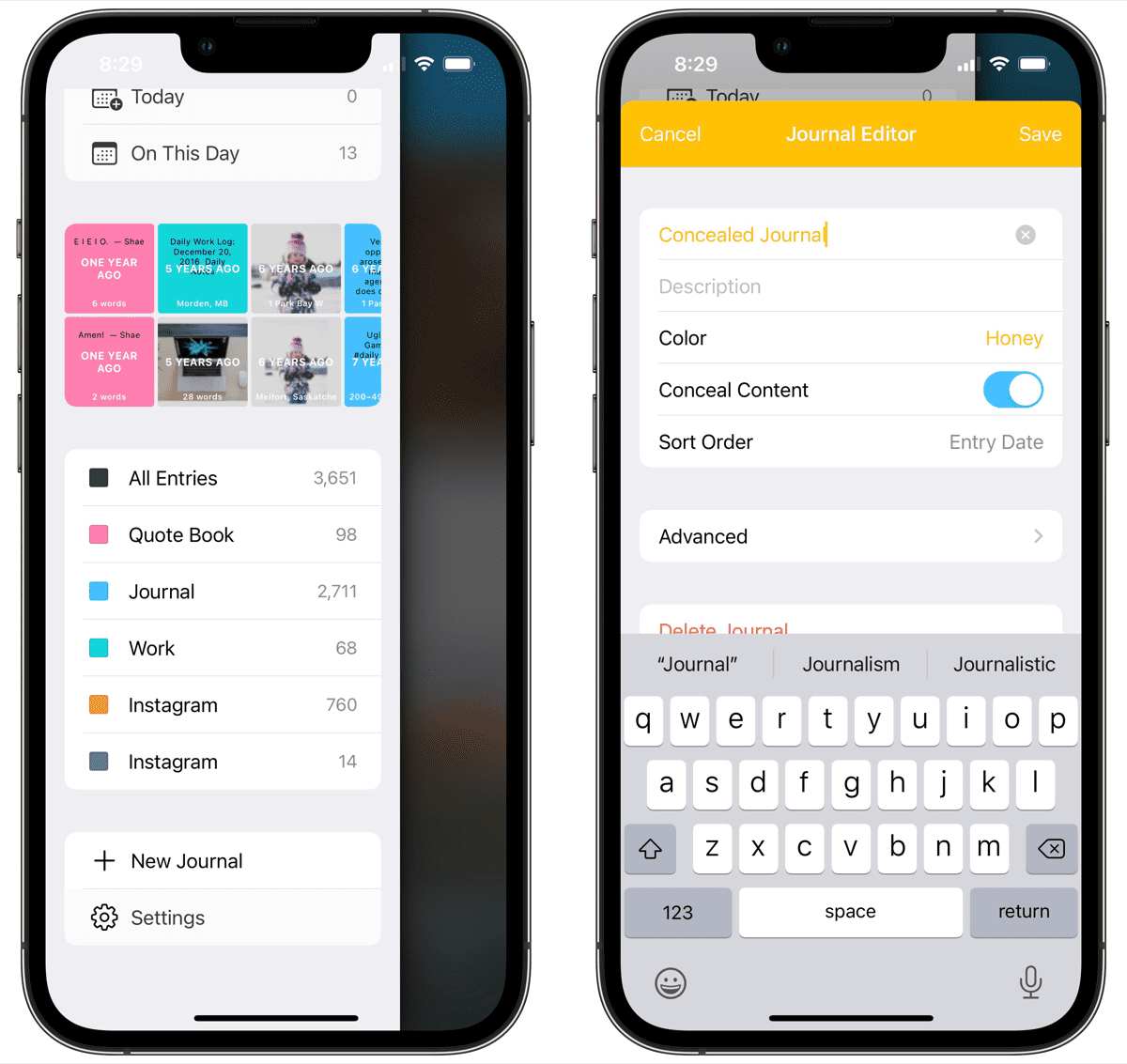
Apple’s website indicates that the Journal app will be available later this year. Given its inclusion in the iOS 17.2 beta, it’s reasonable to expect the app to launch with the public release of iOS 17.2, though no official release date has been announced. Importantly, Journal should automatically download with the iOS 17.2 update, eliminating the need to search for it on the App Store.
Furthermore, Apple has introduced the Journals Suggestion API, enabling third-party journaling apps to leverage the same suggestions. However, third-party developers need to adopt the API to integrate these features into their apps.
In summary, Apple’s Journal app in iOS 17 appears poised to become a versatile writing companion, combining ease of use with thoughtful features to enhance the journaling experience.
Read More (Apple)