Apple rolled out the third beta of iOS 17.2 to public beta testers on Nov. 15, just within a week after the previous release. This beta introduces several noteworthy features, including the much-anticipated Journal app and Contact Key Verification. While developers and beta testers can explore these features now, the official release date for iOS 17.2 to the general public remains unknown.
If you’re considering trying out the beta, it’s advisable to install it on a secondary device. Since this isn’t the final version of iOS 17.2, expect potential bugs and a potential impact on battery life.
Here are some of the key features included in the third beta of iOS 17.2 for developers and public beta testers:
Journal App
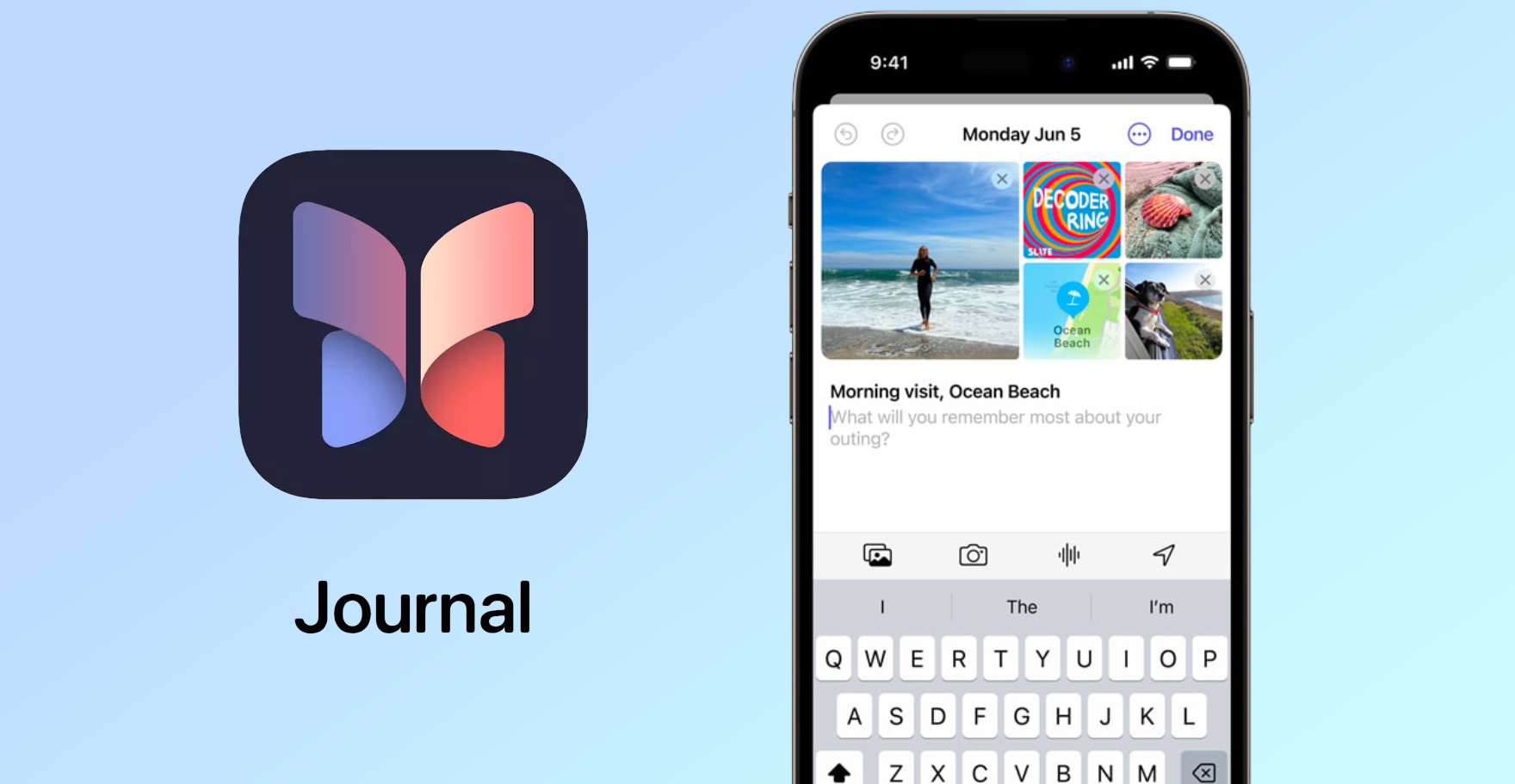
The Journal app, initially announced at WWDC alongside iOS 17, makes its debut in iOS 17.2 beta 1. This app utilizes on-device machine learning to offer personalized writing suggestions based on your iPhone activity, such as photos taken and music listened to throughout the day. It also introduces scheduled notifications to remind users to journal.
Contact Key Verification in Messages

Contact Key Verification, announced in December 2022, is now part of iOS 17.2 beta 1. This security feature is aimed at users facing digital threats, providing an extra layer of verification for messaging, especially beneficial for individuals like journalists, human rights activists, and government officials.
React with Live Stickers

Building on the Live Stickers feature introduced in iOS 17, beta 1 of iOS 17.2 allows users to react to texts in Messages with their custom Live Stickers. This adds a creative and personalized touch to message reactions.
New Apple Music Settings
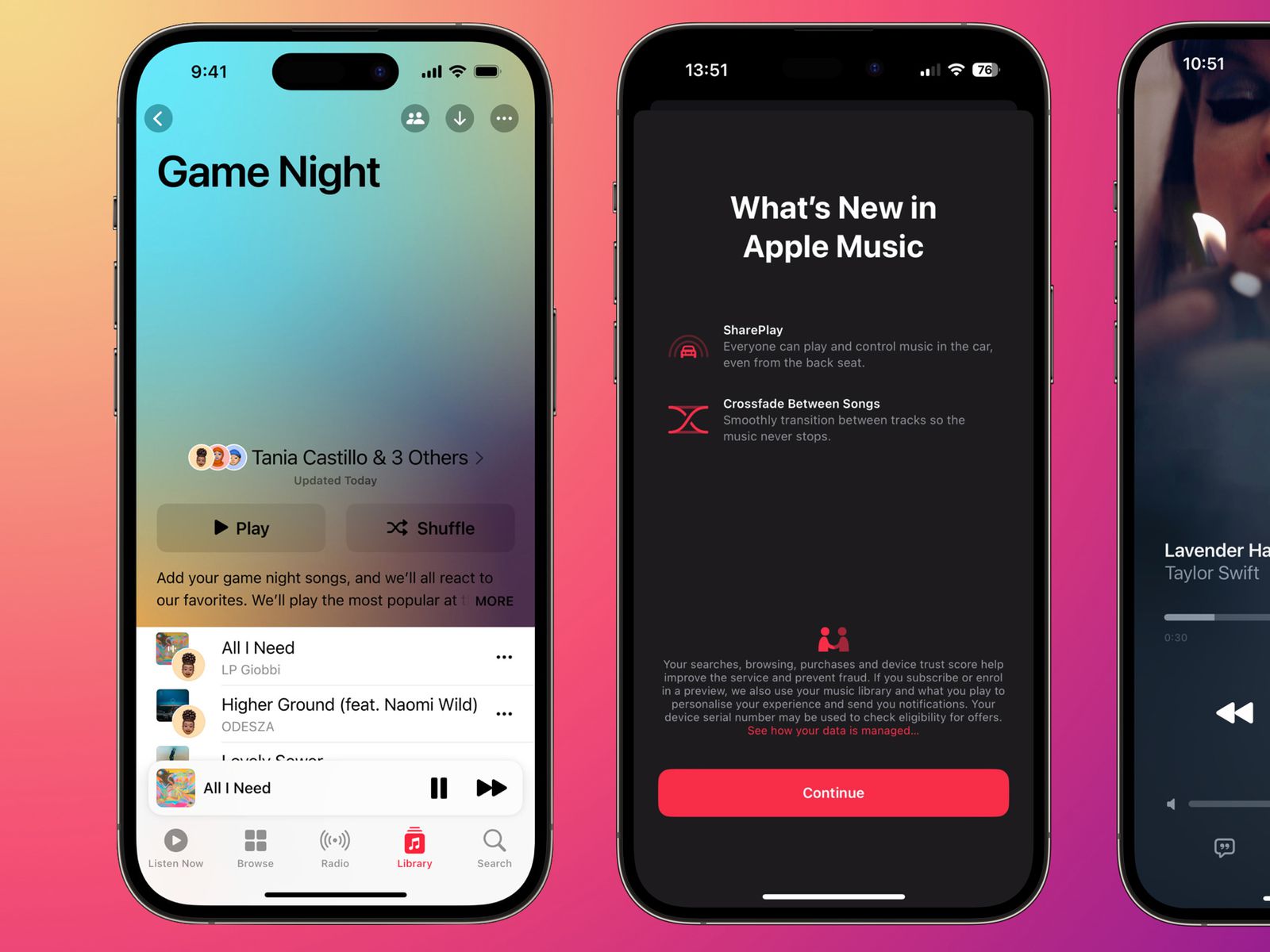
iOS 17.2 beta 3 brings new options for Apple Music subscribers, allowing them to automatically add favored songs to their library. Users can control this setting in the Music section of the Settings app.
More Memoji Customization

iOS 17.2 beta 1 introduces additional customization options for Memojis, specifically focusing on the appearance of the Memoji’s body. Users can adjust features such as waist, bust, shoulders, and arms.
Photos and Apple Music Integration
![iOS 17 News] Apple Music New Features in iOS 17](https://images.imyfone.com/en/assets/article/data-recovery-software/apple-music-ui-ios17.jpg)
After updating to iOS 17.2 beta 3, the Photos app prompts users to grant permission to access their Apple Music library. This integration is designed to curate songs for Memories based on the user’s music library.
Catch-Up Arrow in Messages
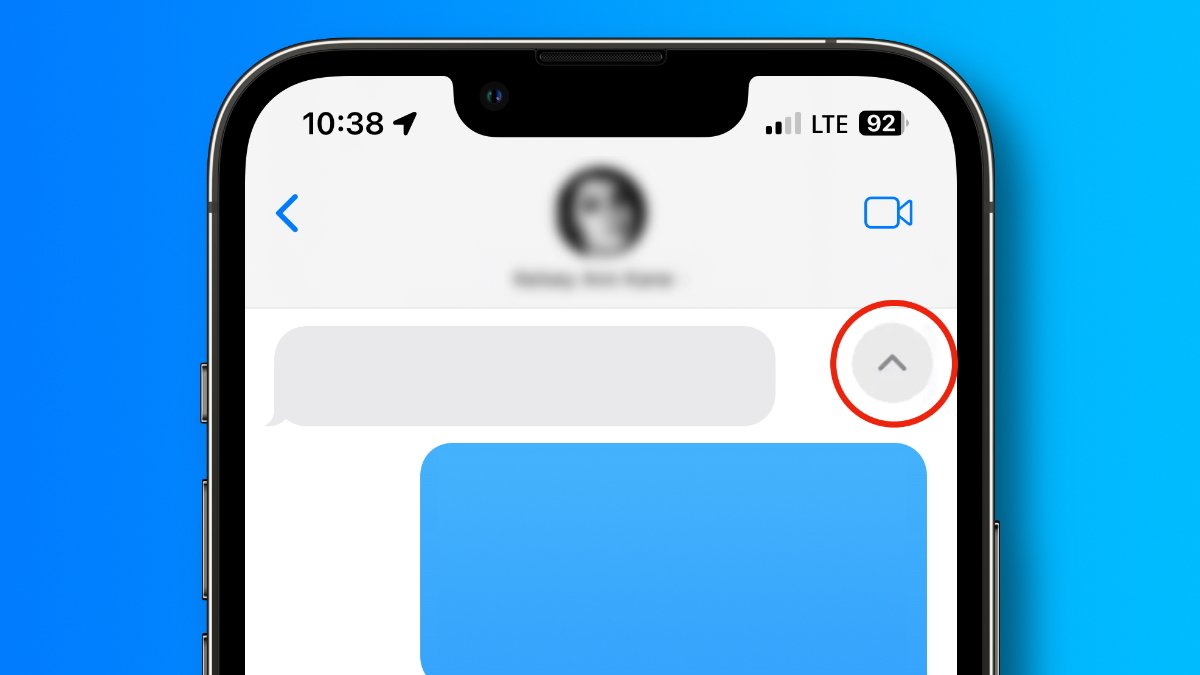
iOS 17.2 beta 1 reintroduces the catch-up arrow in Messages, allowing users to quickly navigate to the beginning of new messages, providing context after missing a conversation.
New Options for Sharing Contact Posters

In iOS 17.2 beta 3, users can now share Contact Posters through Phone and FaceTime, expanding the sharing options beyond Messages.
iPhone 15 Pro Action Button Update

The action button on the iPhone 15 Pro is updated in iOS 17.2 beta 1, introducing a translate function for phrases and conversations in different languages.
Sharing Content with Apple Vision Pro
While the Vision Pro headset is not yet available for purchase, iOS 17.2 beta 1 introduces a setting called AirPlay Receiver, allowing the iPhone to function as an additional screen for the Vision Pro headset.
Spatial Video Recording for iPhone 15 Pro and Pro Max

The second beta of iOS 17.2 introduces Spatial Video recording for iPhone 15 Pro and Pro Max users. This feature enables 3D viewing on the upcoming Vision Pro headset and normal playback in the Photos app.
Disable Inline Predictions on the Keyboard

iOS 17.2 beta 3 allows users to turn off inline text predictions in the Messages app. This feature can be disabled in Settings > General > Keyboard.
More Sensitive Content Warnings
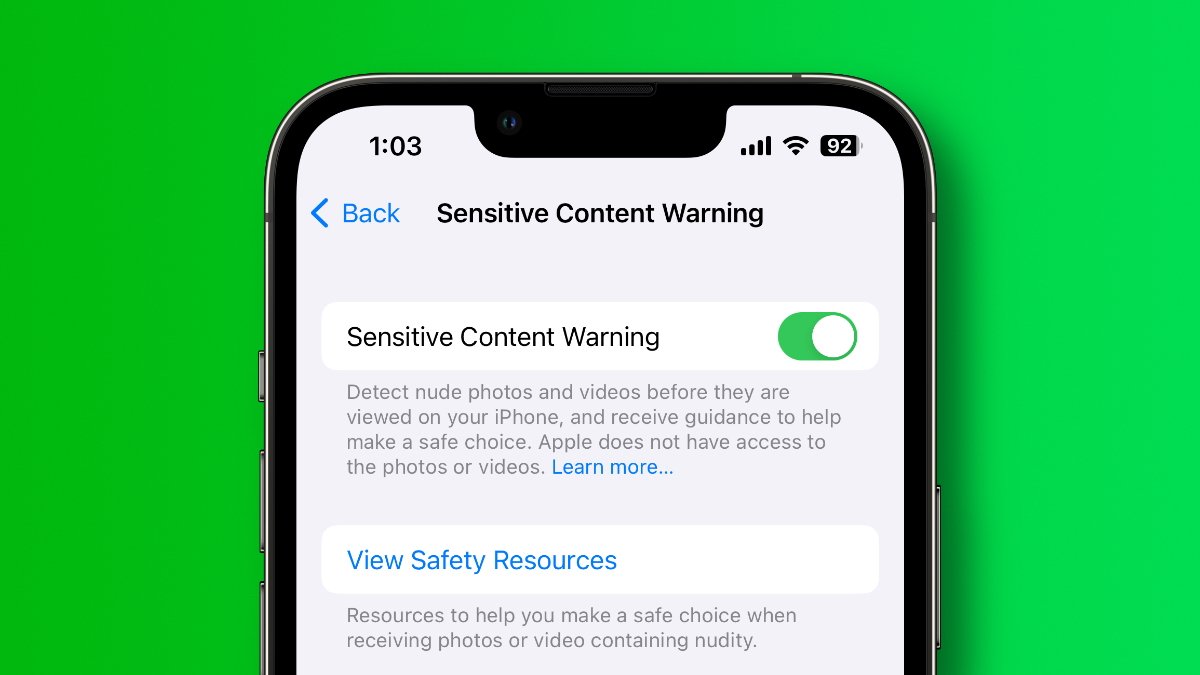
Sensitive Content Warnings, introduced in iOS 17, now extend to include Contact Posters with potentially sensitive content in iOS 17.2 beta 2.
More Siri Requests

With iOS 17.2 beta 2, Siri responds to new questions, providing information on altitude and estimated time of arrival when used for navigation.
Updated Weather Widget

The Weather widget receives an overhaul in iOS 17.2 beta 1, offering six different options, each providing varying levels of detail about current and future weather conditions.
New Digital Clock Widget

In iOS 17.2 beta 1, the Clock widget introduces a digital clock option for easy time reading.
News App Live Activities
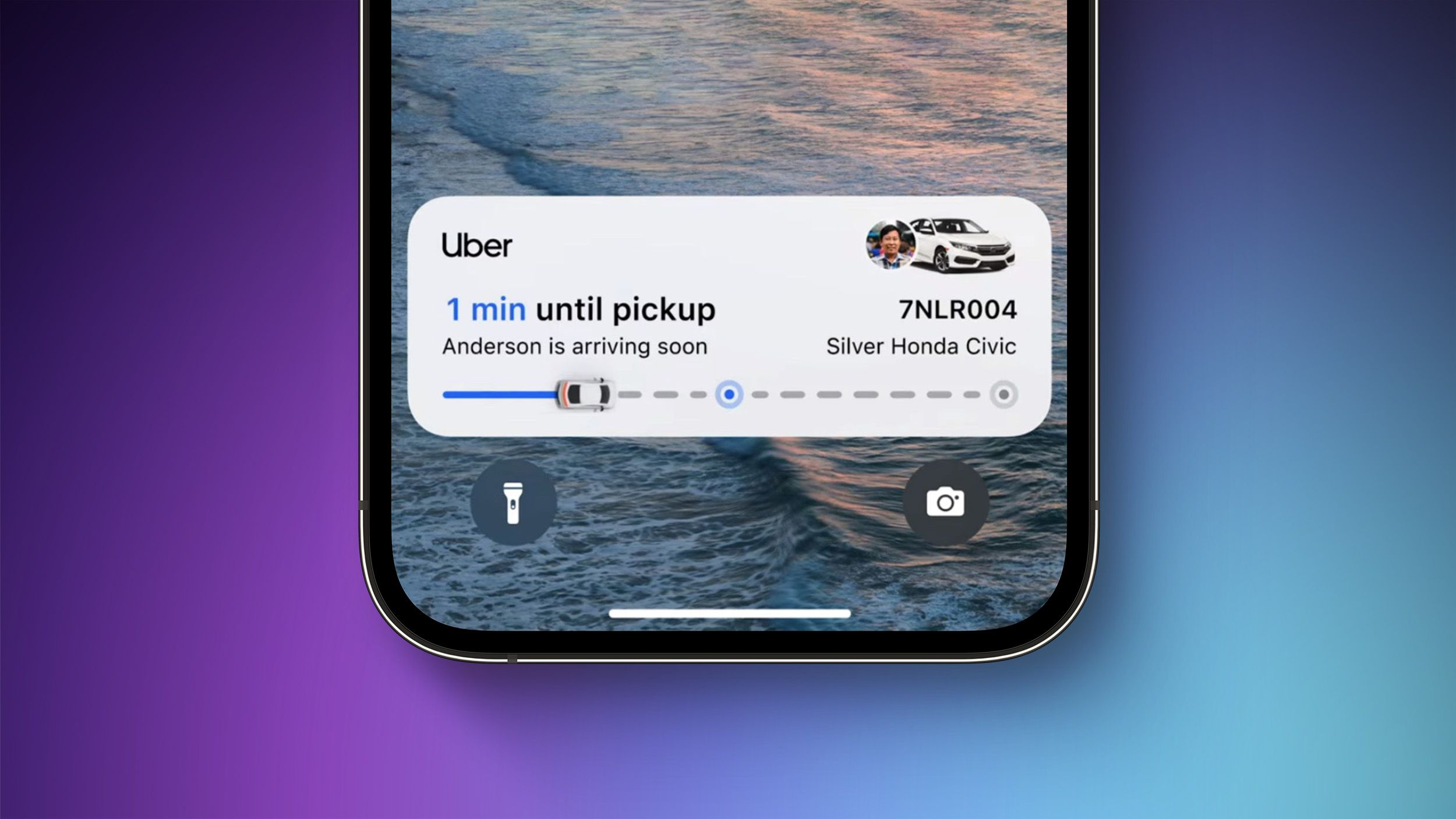
iOS 17.2 beta 1 allows users to enable Live Activities in the News app, facilitating real-time updates on events like elections.
Apple TV App Update

The Apple TV app sees changes in iOS 17.2 beta 1, with the Movies and TV Shows sections now accessible through the Store option.
Local Awareness in Emergency Alerts

A new option called Local Awareness is introduced in the Emergency Alerts menu in iOS 17.1 beta 1. Enabling this option improves the accuracy of emergency alerts using approximate location data.
As of now, Apple has not provided a specific release date for iOS 17.2, and there’s a possibility of additional features being included in the final release.
Read More (Apple)









